Automatically resize incompatible images
In the project settings (when adding a new project) you now have the toggle to turn ‘automatically resize incompatible images’. This will resize the incompatible to 6K fingerprinted assets automatically. In the past sometimes photographers needed to resize images manually before uploading which cost extra time. Now this can be done automatically.
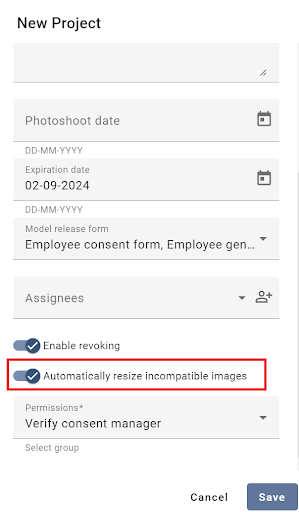
Additional filter and sorting options for project assets
In the project asset overview, you can now easily filter on assets with untagged models to make sure all project assets are tagged with proper model consent.
It’s also possible to filter on:
– assets not exported to the DAM
– assets with revoked/pending/signed consent
The following sorting options are added:
-active online (assets with active online tracked results)
-date added
-date modified
-name
List view with sorting options for projects
You can now switch to project list view to manage your projects. Here you can select the columns to be displayed and search and sort on your projects to have a more detailed overview. Sort on projects with expiring dates which have active online presence.
General consent templates without expiry date
For specific purposes (e.g. a mayor or rector magnificus which participates in multiple photoshoots) you want models to give a generic consent so their consent can be used in different projects without having to give consent each time per project.
As a project admin you need configure this in the following way. Go to ‘model release forms’ here ‘add new model release form’ with the respective content. Click on the toggle ‘general form’ and save your form.
Models who sign these templates can be used in multiple projects without having to sign off their consent for each project. These models only need to be revoked when they leave employment or when they withdraw their consent themselves.
You can add generic models to all project by clicking on the ‘general model’ tab.
