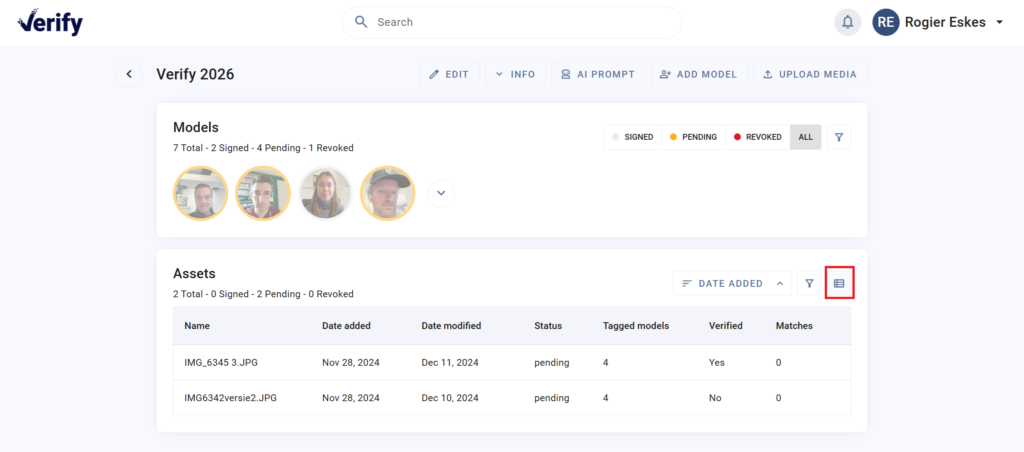Consent for minors
There are photo projects in which minors (below the age of 16) are photographed. In these specific cases the parent / guardian has to consent here. We have added a consent project feature for ‘minors’ that can be toggled. In that case the parent will receive the digital consent form to be signed off.
As a project manager in the project settings (edit project or add new project) you can now toggle the feature ‘allow minors’ on in case minors are photographed.
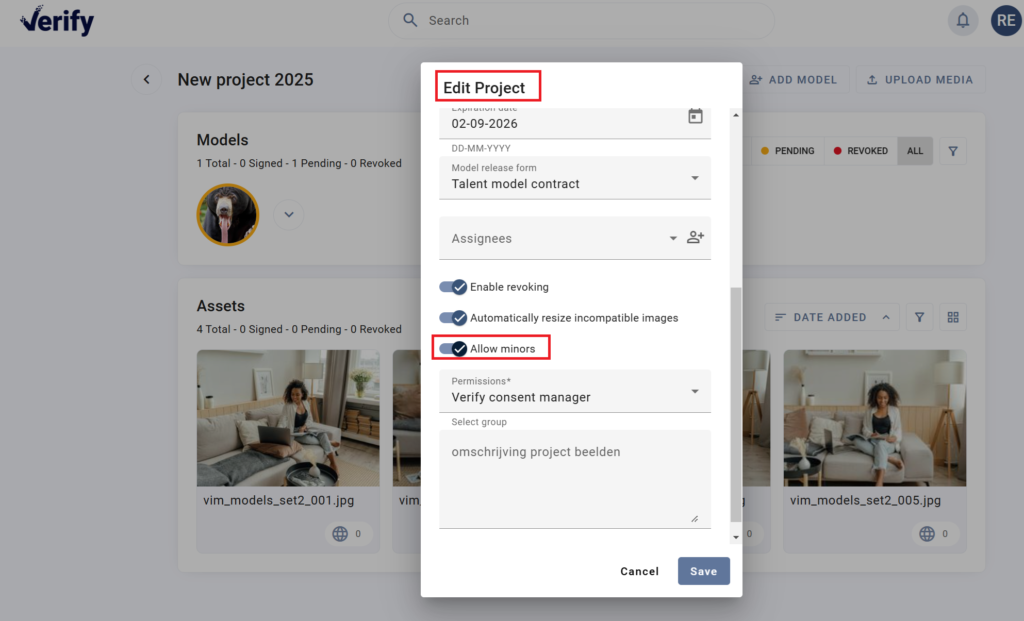
When this feature is turned on, than the model is able to select if they are a minor in the digital form. Now the name and email address of the parent guardian are required to be entered.
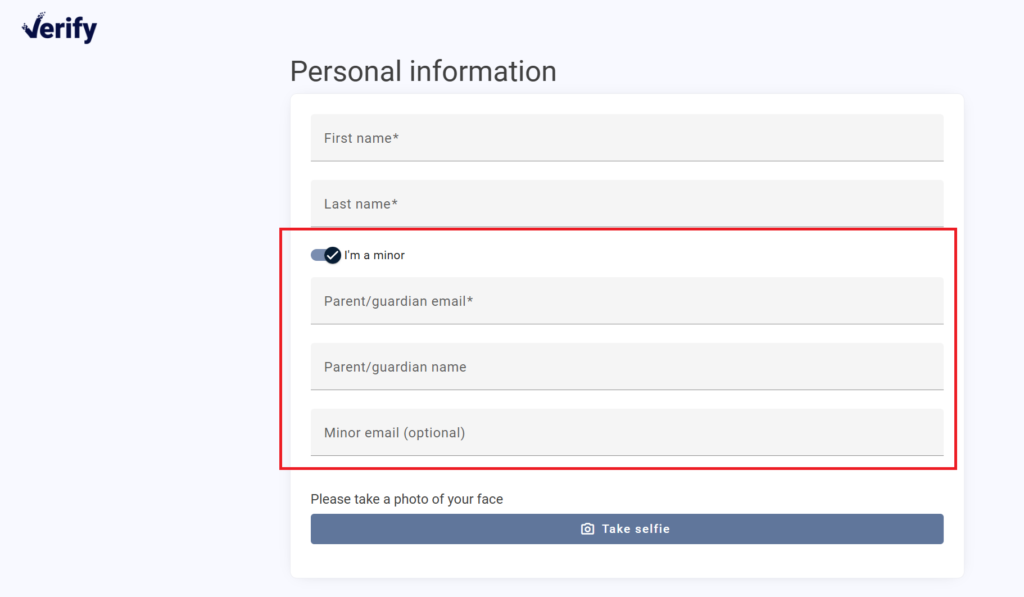
Add consent period for general consent forms
For specific purposes (e.g. a mayor or rector magnificus which participates in multiple photoshoots) you want models to give a generic consent so their consent can be used in different projects without having to give consent each time per project.
As a project admin you need configure this in the following way. In the upper right menu, go to ‘model release forms’ here ‘add new model release form’ with the respective content. Click on the toggle ‘general form’ and save your form. We now have added a selection list here to set an expiry period in years for this consent form.
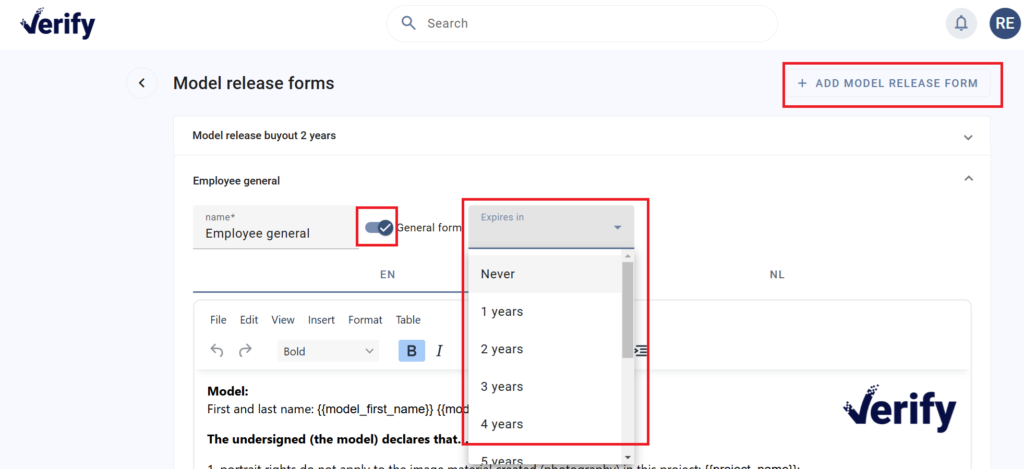
Search for assets and models within a project
We have added a search function to find specific assets or models used in the project.
In the model or Asset section you can click on the filter icon and search for specific assets or models.
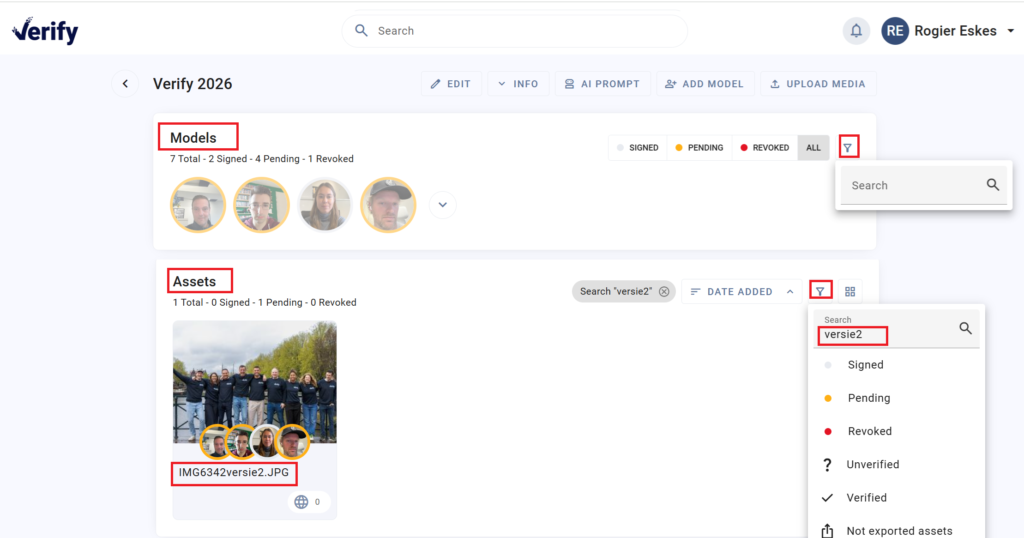
List view for assets
We have added a list view for assets in the project page. Just click on the list icon to see the details.